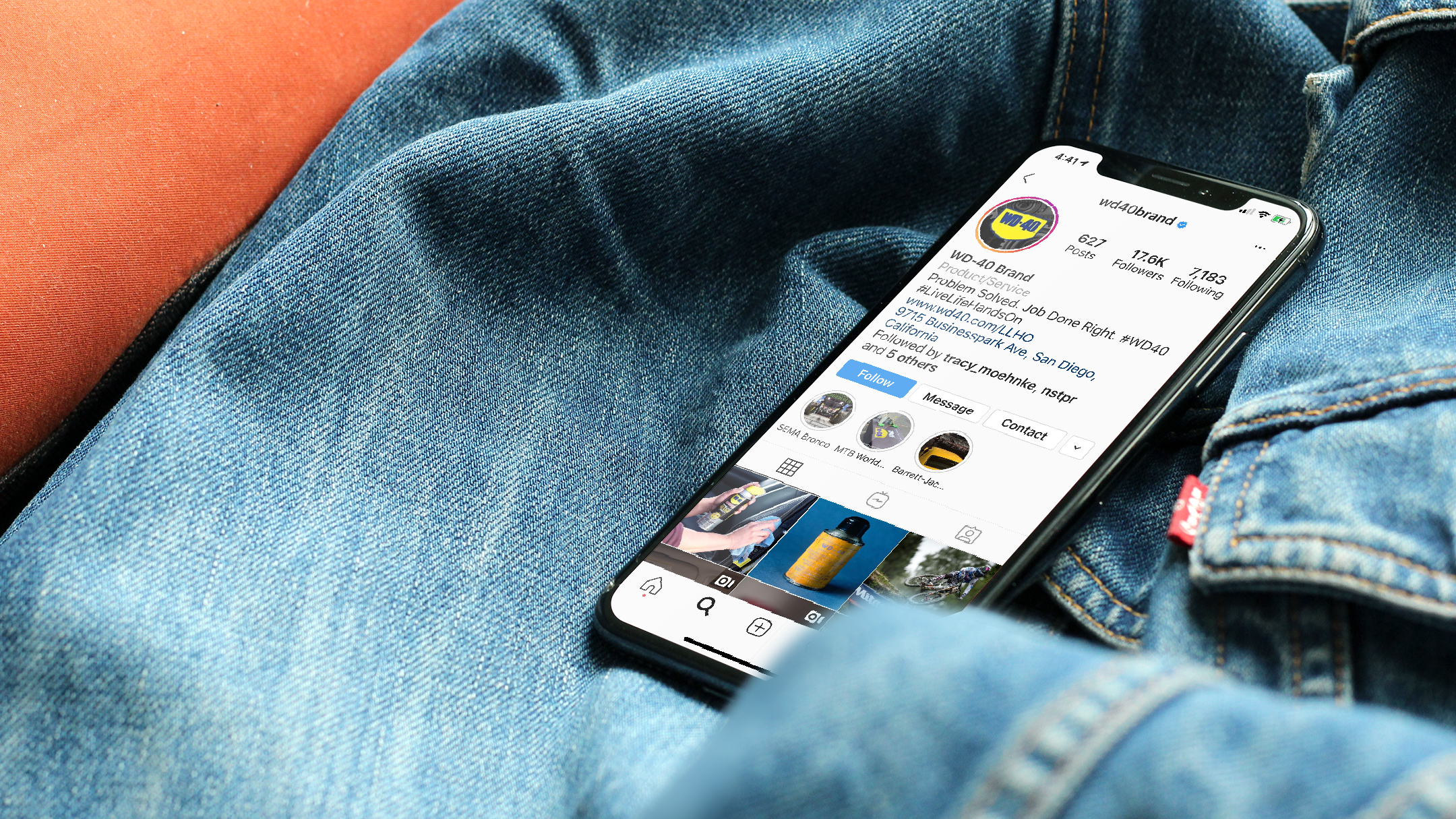Is your company or brand longing for a blue check mark online?
In today’s day and age, brand recognition is everything. Influencers, brands and public figures want to stand out and be the best – and the coveted blue check mark provides a digital edge.
What is a blue check mark and what can it do for your brand?
A blue check mark is put on a social media account of a person or business that is authentic – meaning they are verified. But how do you get verified? And what does being verified mean?
By definition, a verified profile on Facebook or Instagram has been proven to be authentic.
To differentiate these authenticated accounts from the others, Facebook and Instagram add a badge – or checkmark – to the profile.
According to Facebook, “if you see a blue badge on a Page or profile, it means that Facebook confirmed that this is the authentic Page or profile for this public figure, media company or brand… If you see a gray badge on a Page, it means that Facebook confirmed that this is an authentic Page for this business or organization.”
To verify a personal Facebook Page or profile you must fall into one of these categories: government official, celebrity, media, entertainment or sports company.
“Your Page or profile must comply with Facebook’s terms of service and have a cover photo, profile photo, a name that follows Facebook’s guidelines, content posted to the account and be “Follow” enabled (profiles only).”
To request a blue or gray verification badge on Facebook you must fill out this form. To verify you must:
- Visit this link
- Select verification type (Page or profile)
- Attach a photo of your ID
- If your account represents something other than a person, provide your organization’s phone or utility bill, articles of incorporation or tax or tax exemption documents belonging to the organization
- Fill out additional information on why your account should be verified
- Click send
According to Instagram, “a verified badge is a check that appears next to an Instagram account’s name in search and on the profile. It means Instagram has confirmed that an account is the authentic presence of the public figure, celebrity or global brand it represents.”
To verify an Instagram profile, you must:
- Go to the profile page
- Go to the menu (in the right hand-corner)
- Go to settings in the menu
- Click on account
- Click request verification
- Fill in the desired information
- Username
- Full name
- Known as
- Category
- Attach a photo ID (driver’s license, passport or national identification card) if you are a person or upload a legitimate business document (tax filing, recent utility bill or articles of incorporation) for a business account.
- Click send
Having a verified Facebook or Instagram account presents many opportunities to users. For one, it is a sure-fire way to show your page is legitimate.
On Facebook, a verified account will place you higher on the search list than other accounts with similar names, meaning verified accounts have a better chance of being seen and achieving higher audience engagement. This will also drive fans to your account rather than unofficial ones.
A verified Instagram account has similar benefits regarding legitimacy, search lists, and provides access to special features that only you, and accounts with significant followers (more than 10,000), can use. These accounts can also use the highly coveted “Swipe-Up” feature in their stories allowing users to literally *swipe up* to be taken to an external link whether it be a product page, blog post, YouTube video, etc. These accounts can also post longer content on Instagram’s standalone video application IGTV. Unverified accounts can only post videos between 15 seconds and 10 minutes, while verified accounts and larger accounts can upload videos that are a full hour (though these must be uploaded from a computer).
The exclusivity of being verified is appealing to many, but the number of benefits it presents is something to be recognized and capitalized on.
If a verified account is something that your brand or organization is interested in, take a shot at getting your account verified with these simple steps. Looking for additional social media tips, tricks and how-to’s for your business? Reach out to Nuffer, Smith, Tucker for more information.